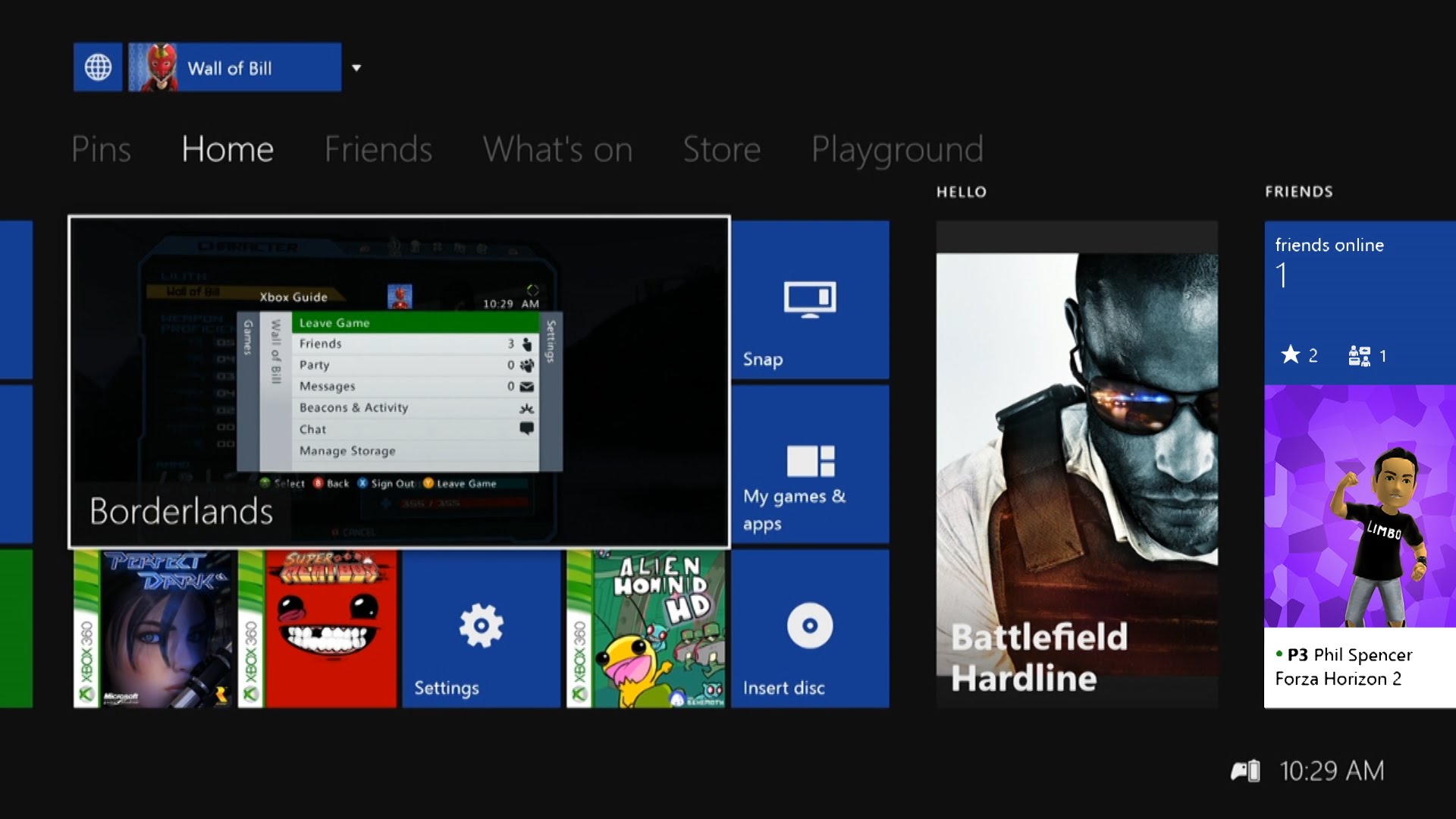
Microsoft Unleashes Xbox One Backward Compatibility, Game Streaming in Preview
Want to access your awesome Xbox 360 games library on your Xbox One or play your Xbox One games on your Windows 10 PC? Well, now you can! As part of our commitment to build the best platform for gamers past, present and future, both highly-anticipated features are in preview right now.
Xbox One Backward Compatibility
This fall, we’re launching Xbox One Backward Compatibility so you can play select Xbox 360 games on Xbox One. Best of all, Xbox One Backward Compatibility will be available at no additional charge, so you won’t have to pay to play games you already own. Not only is backward compatibility one of the most-requested fan features, it’s also part of our vision to provide the biggest and best games catalog without limits, so you can get more out of the investment you’ve made in your game collection, and your games library is not limited to just one device.
So, what is it exactly? Xbox One Backward Compatibility is the best of both generations in one place, whether the title is digital or disc. You no longer need to choose whether to break out a classic like Perfect Dark Zero or play the latest exclusive blockbuster like Halo 5: Guardians. Starting today, Xbox One preview program members can check out this incredible new way to game on Xbox One.
Here’s what you need to know:
- A Variety of Xbox 360 Games Will Be Available at Launch: This fall, we’ll roll out back compat to everyone on Xbox One with support for a collection of Xbox 360 titles in digital and disc form. We will continue to release Xbox 360 titles on a regular basis and build a substantial catalog over time. This means that supported Xbox 360 Games with Gold titles you have been collecting will soon be playable on your Xbox One! With the best of yesterday and today together in one place, this will truly be the biggest lineup in Xbox history.
- First Round of Xbox 360 Games Now Available in Preview: 21 backward compatible titles are supported today for all Xbox One preview program members who own them. We’ll have over 100 titles this holiday, with hundreds more added in the months to come. We look forward to sharing more games and details closer to launch. See below for titles available today:
- A Kingdom for Keflings
- A World of Keflings
- Alien Hominid HD
- Banjo-Kazooie
- Banjo-Tooie
- BattleBlock Theater
- Defense Grid
- Geometry Wars Evolved
- Hexic HD
- Jetpac Refuelled
- Kameo
- Mass Effect
- N+
- Perfect Dark
- Perfect Dark Zero
- Super Meat Boy
- Toy Soldiers
- Toy Soldiers: Cold War
- Viva Piñata
- Viva Piñata: TIP
- Zuma
- Your Xbox 360 Titles are Already There: To play one of the supported titles listed above that you already own, simply go to My Games and Apps and download the game to your Xbox One. Or put the disc in the drive, install the game and start playing.
- Play against Your Friends on Xbox One and Xbox 360: Starting today, you can play against your Xbox 360 friends on Xbox Live, whether or not they are in the preview program. Just invite them to a party in the Xbox 360 menu and jump right in. Xbox One and Xbox 360 gamers can play the same game at the same time, against each other.
- Use Current-Gen Tools in Last-Gen Games: The gameplay experience, including graphical quality, of your favorite Xbox 360 games are just as you remember them, but with Xbox One Backward Compatibility, you can utilize your favorite Xbox One features, like screenshots, GameDVR, broadcasting, Game Streaming and more with the Xbox on Windows 10 app. It’s the best of both worlds!
- Your Progress Comes With You. Don’t worry about stopping a game on your Xbox One and moving to an Xbox 360, or vice versa. Your Gamerscore and achievements will carry over and be saved to your Xbox Live Gamer Profile, as it already does when you’re playing games on Xbox 360.
While not all Xbox 360 titles will be available at launch, we will listen to fans on which games they want to see via Xbox Feedback, and work with our publishing partners to continue to release new titles on a regular basis. In collaboration with developers, there are few restrictions on what titles we can support in this program and no additional work for them to make their titles compatible. However, because this is a software solution, titles that require Xbox 360 hardware accessories such as Kinect for gameplay will not be supported. We look forward to sharing more title announcements each month.
Xbox One Game Streaming
Starting today, Xbox One preview program members who are also in the Windows Insider Program can use the streaming feature to mirror their Xbox One user interface to Windows 10 PCs and tablets. With the streaming functionality, not only can you stream games but you can also access your friends, achievements, Party Chat, multiplayer, Snap mode and more. Game streaming is then initiated from the Xbox on Windows 10 app on a PC or tablet in the same home network. Here’s all the details to get you set up:
- Enabling Game Streaming on Xbox One: Xbox One preview program members will find a new option under Settings > Preferences > Allow game streaming to other devices (beta). This option will appear for consoles with an OS version of xb_rel_1507.150609 or later.
- Connecting to Your Xbox One Console: Once you enable the Allow game streaming … option on your console, Connect your Windows 10 PC to Xbox One using the Xbox on Windows 10 app. Wired connections for your Xbox One and Windows 10 devices will provide the best quality and performance. If you are using wireless connectivity on your devices, please see support.xbox.com for more information.
- Game Streaming: First, attach a wired Xbox controller to your Windows 10 PC or tablet. Then, choose Connected > Stream from the Xbox on Windows 10 app to initiate a game streaming session. A notification will appear on your Xbox One that a game streaming session was started by a specific user. During game streaming, the Xbox One console will appear “in use” as though the person streaming was in the room.
- Turn On/Off Your Xbox One from the Xbox app on Windows 10: This is another cool feature. If your Xbox One console is in “Instant-on” mode, you can use the Xbox on Windows 10 app to turn on your Xbox One and start a game streaming session.
The Xbox on Windows 10 app will automatically update to the game streaming-enabled preview version when it becomes available in the Windows Store. Once you receive the update, your version number should be 5.6.11034 or higher. You can verify the version number of the Xbox app under Settings.
What an exciting time for gaming on Xbox One! It’s always great to hear your feedback, so please keep it coming.
